How to Join the Xbox Insider Program?
To avoid a potential loss, technology giants release their insider programs like Xbox Insider Program. With insider programs, individuals can try pre-released software and games for free.
People who participate in insider programs will reach new technology before the release date. Those advantages make insider programs a win-win situation. Beta testers try new software and games for free. Companies take free feedback about their new products. Microsoft recently announced an insider program. If you want to use Microsoft‘s pre-release software and games, you should try Microsoft Insider Program. In this article, you will learn how to join the Xbox Insider Program.
What is the Xbox Insider Program?
With the Xbox insider program, people get an opportunity to install pre-released version games and software. When you join one of the insider programs, Microsoft receives data and inputs from your system. Do not worry. They do not steal your private information. They will use your data to improve their pre-released software and games.
When you open the Xbox Insider app, you will see tiers on the menu. They are called rings. They show to you your Xbox Insider app experience. In the Xbox Insider app, you can gain four rings to complete.
- Omega Ring is given to you when you open the Xbox insider app.
- After you spend one month on the Xbox Insider app, you will gain a delta ring.
- When you reach level five, you will gain a Beta ring.
- If you are serious about joining the Xbox Insider app, you can join invite-only Alpha rings. Alpha ring tester will test the product first.
To find your tier, you need to open the Xbox Insider app. On the left side, you will see a few buttons. Press the fourth icon there. After you open it, you need to scroll down the appeared page. You will see your tier and your progress.
How to sign-up for the Xbox Insider Program?
To join the Xbox Insider Program, you should install the Xbox Insider app on your PC or Xbox.
Firstly you need to download the Xbox Insider app with this link.
After you install it on your PC or Xbox, you should follow the steps listed below.
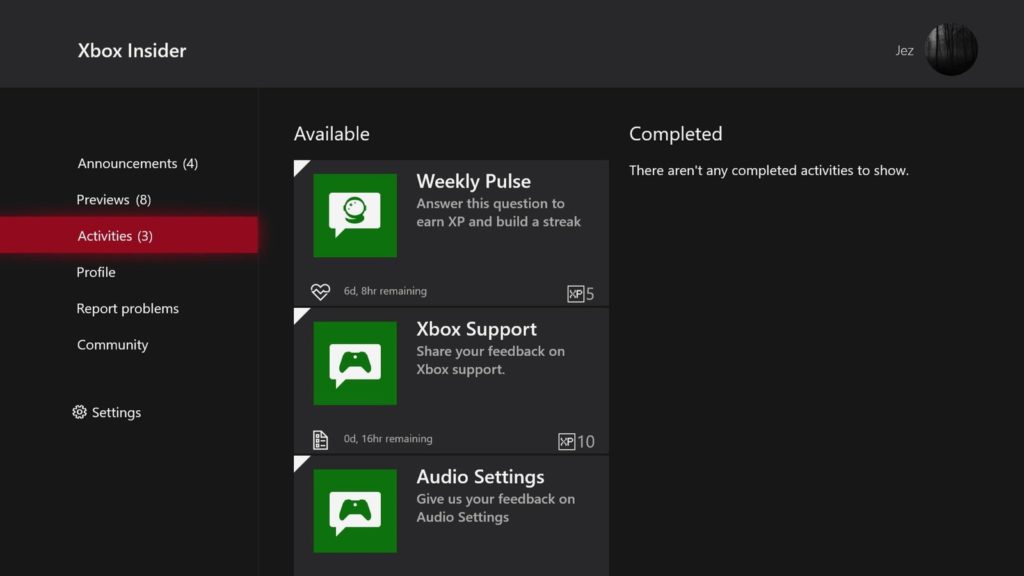
- Open the Xbox Insider App.
- You need to sign in to the app. Use your Microsoft account is used on your Xbox.
- You need to confirm the terms and conditions on the appeared landing page.
- On the left, you will notice a few options. The First ıne opens the main page overview. The second will take you to suitable previews. In the third one, you will see the programs you have already attended. The fourth tab opens your profile overview.
- Select a task that takes your interest on the second tab
- Check requirements. If you are compatible with them, you can join them.
- Enjoy your pre-released version of games and software.
That’s it. If you have any questions about the joining Xbox insider program, you can write us in the comment section.
Do you find this guide useful? If you do, you can check out our detailed articles.





