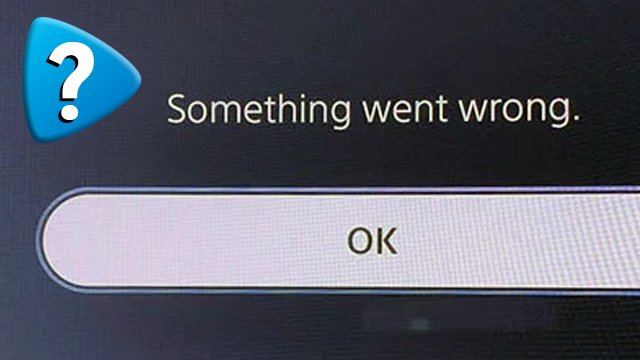How To Fix PS Store ‘Something Went Wrong’ Error
The PS Store “Something went wrong” error message can appear on both PS5 and PS4. It prevents players from downloading and/or purchasing games and can seem impossible to bypass. Thankfully, there are ways around it. Here’s how to fix the PS Store “Something went wrong” error.
PS Store “Something went wrong” error fix
To fix the PS Store “Something went wrong” error, users should:
- First, try logging out and back into your account.
- Totally logging out of your account before logging back in will force a reconnection to the PS Store and potentially fix the issue.
- Next, try restarting the console.
- Similar to the above fix, a console restart may solve the problem.
- Try making the purchase through the PlayStation Website or the phone app.
- The PS Store can be accessed by web or phone, which can be a dependable workaround in situations where the console app isn’t working correctly.
- Check the PlayStation Network status.
- Click here for the official network service status page. This conveys any issues that PlayStation services are potentially having.
- If there is an issue with the PlayStation Store, then users will just have to wait for the developers to roll out a fix.
- Restore Licenses.
- Go to “Settings,” then “Users and Accounts,” followed by “Restore Licenses.” Select “Restore.”
- Delete and then restore user data from the cloud.
- Go to “Settings,” then “Users and Accounts,” followed by “Delete Users.”
- Delete the relevant user and then re-add them from the cloud.
- Make sure cloud syncing is enabled for save data if trying this method.
For those still having issues, the next best step is to contact PlayStation Support directly. Head here to reach out to the official support.
Looking for more helpful PlayStation guides? Here’s how to clear cache on PS5 and why you would want to, how to get a custom PS5 controller, and how to stream PS5 to Discord.