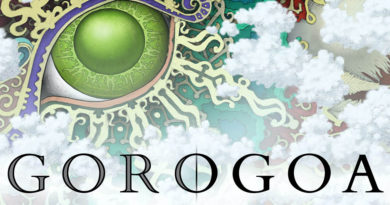How to Enable 2FA (Two-factor authentication) on Xbox Consoles?
These days we encounter security problems without a doubt. Some hackers steal our valuable credit card information on the technology giant’s databases. That’s why people become more serious about their online security. That’s why some people enable. You may wonder about 2FA. 2FA is a method that makes your account more secure.
2FA method allows you to set up an extra password that changes in 30 sec. Because of the advantages, people want to learn how to set up 2FA in every online marketplace which stores their private information. Microsoft marketplaces are one of them. That’s why Xbox owners want to enable Xbox 2FA. In this article, we will show how to enable Xbox 2FA.
How to Enable Xbox 2FA?
How it works
To put it simply, when you enable Xbox 2FA, you will create two padlocks for the door. One of the keys is the classic password you set up on the sign-up process. Another key is random numbers that come to your email or mobile phone every attempt to log in. If somebody learns your classic password with hacking methods, they still need the 2FA code. That’s why 2FA makes the hacking process harder for hackers.
Enabling Xbox 2FA
2FA technology seems to be a complex process for people who do not have a technological background. However, enabling Xbox 2FA is a simple process. If you want to enable 2FA, you can follow the basic steps listed below.
You need to sign up and log in official Microsoft page to enable 2FA. Unfortunately, you cannot enable Xbox 2FA on Xbox System. You need to find another device to open your Microsoft account. Also, you can use the Microsoft Edge browser on your Xbox. If you do not know how to use Microsoft Edge on Xbox, you can check out this article. Before we start, you can download the Microsoft Authenticator app if you want to reach your 2FA code on your smartphone.
- Open the Microsoft Offical page with this link.
- Log in with the Microsoft account you use on your Xbox.
- You need to open the security page.
- Open advanced security options.
- Scroll down in the advanced security options menu.
- You will see the “enable 2FA” option. You can turn it on.
- When you enable it, appeared page will inform you how the 2FA system works.
- When you close the information page, you will see add recovery method tab. In this area, you can use your email or the Microsoft Authenticator app on your phone.
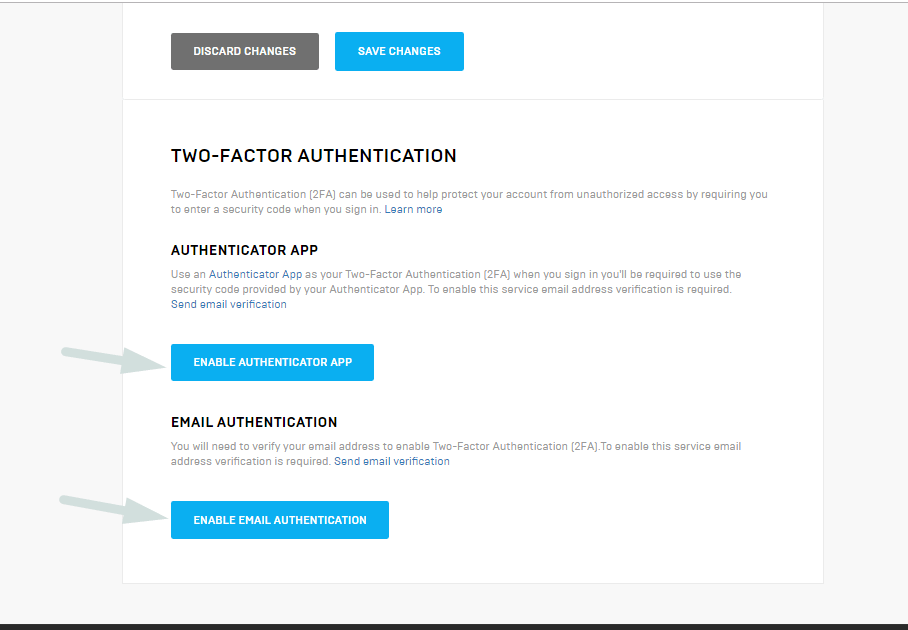
After you set up the 2FA code, you will automatically log out of every device which you use with your Microsoft account. This time to open your Xbox account, you need to use a 2FA code. You can find the code on the Microsoft Authenticator app or in your email.
That is it. I hope that you can make your Xbox account more secure with the 2FA security option. If you have any questions about how to enable Xbox 2FA. You can write us in the comment section.
Do you like this article? If you like it, you can check out our other detailed articles.
How to Use Xbox One Controller with Mac Computers? The Best Xbox One Accessories for 2022